
RoEx: Your AI-powered mixing engineer.
Imagine having a professional mixing engineer at your fingertips, ready to turn your raw tracks into polished, radio-ready songs. That’s the power of RoEx, an AI-driven mixing service designed for musicians, producers, and content creators.
Website: https://www.roexaudio.com/
Output format: mp3
Who is it for: Musicians, Producers, Content creators
Pricing: Plans start from $19.99 per track. You can make mixes for free and only pay for what you download.
Whether you’re an indie artist looking to self-release, a content creator in need of quality audio, or a producer seeking to streamline your workflow, RoEx is your go-to solution. With its intuitive interface, extensive genre-specific presets, and ability to learn from your feedback, RoEx is designed to cater to your unique mixing needs.
So why spend hours tweaking endless parameters or breaking the bank on professional mixing services? With RoEx, you can focus on what you do best – creating music – while leaving the technical intricacies of mixing to the power of artificial intelligence. Try RoEx today and experience the future of music production.
How does RoEx work?
RoEx uses advanced audio signal processing and machine learning algorithms to analyze and intelligently mix your audio. You simply upload your tracks, and RoEx determines the optimal way to mix them based on your selected genre and preferences. The AI has been trained on countless professionally mixed tracks to understand the nuances of a great mix.
How much does RoEx cost?
RoEx offers a flexible pricing model. You can make mixes for free and only pay for the tracks you want to download.
Buy Credit: $11.99 per download credit (1 credit = 1 track download)
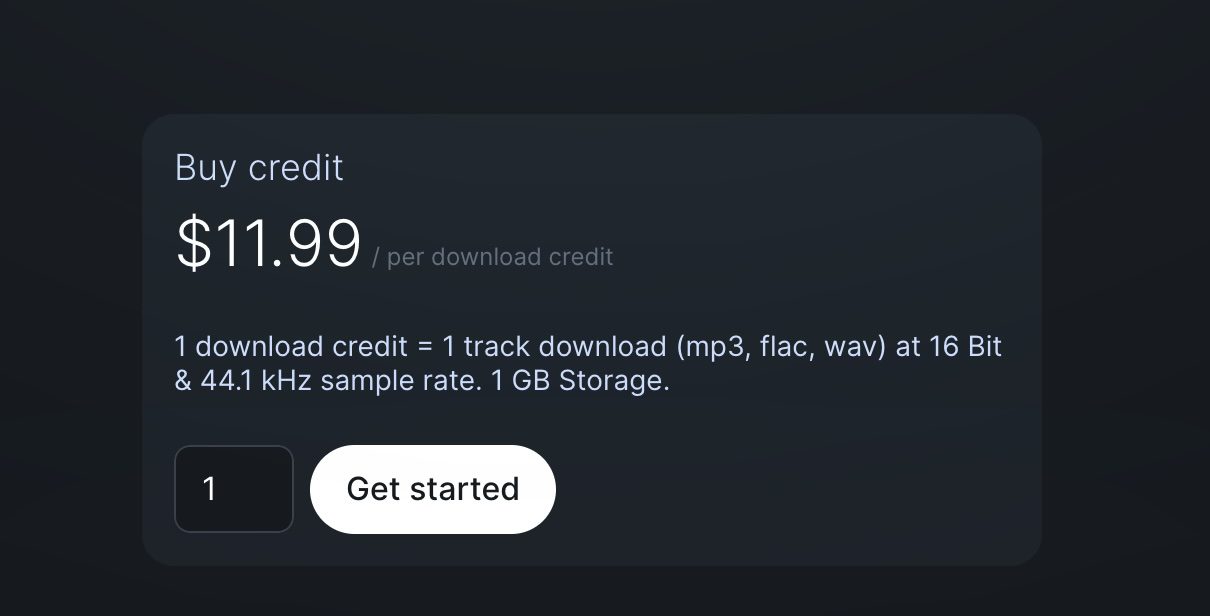
Subscription plans:
↳ EP Bundle: $9.99 per download credit (5 credits, unlimited mixing & mastering)
↳ LP Bundle: $9.49 per download credit (10 credits, unlimited mixing & mastering)
↳ Pro Subscription: $29.99 per month (unlimited mixing, mastering, and downloads)

All plans offer high-quality output (16 Bit & 44.1 kHz) in MP3, FLAC, or WAV formats.
3 reasons to choose RoEx:
✓ Achieve professional-sounding mixes without expensive equipment or hiring a mixing engineer
✓ Intuitive interface and genre-specific presets make it easy to get great results, even if you’re not a mixing expert
✓ Pay only for the tracks you love, with the ability to make unlimited mixes for free
Everything you need to know:
Key features:
✓ AI-powered mixing engine trained on professional mixes
✓ Genre-specific presets for optimal results
✓ Intuitive interface for easy navigation
✓ Ability to make unlimited mixes for free
✓ Pay only for the tracks you want to download
5 major benefits:
✓ Achieve professional-sounding mixes quickly and easily
✓ Save money on expensive equipment and mixing engineers
✓ Streamline your music production workflow
✓ Focus on creating music rather than technical mixing
✓ Release your music with confidence, knowing it meets industry standards
Good to know:
✓ RoEx outputs mixed tracks in mp3 format
✓ The AI continues to learn and improve based on user feedback
✓ While RoEx can achieve great results, some very complex mixes may still benefit from human intervention
✓ RoEx is an online service, so a stable internet connection is required
✓ Mixed tracks are typically ready for download within minutes, depending on the complexity of the mix
Video
Related Listings

Forte! (DAW Import Tool)
Pricing: Freemium
Forte! uses AI to make importing audio files into Pro Tools as easy as pie. Automate tedious tasks, save hours & focus on creating music.

Fast Limiter
Pricing: $89.95
Fast Limiter is an audio mastering plugin. After uploading your track, Fast Limiter’s AI analyzes the audio and immediately applies optimized settings for your genre and desired sound.
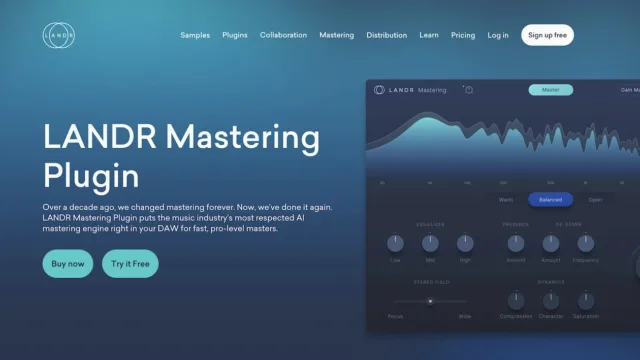
Landr Mastering
Price: Freemium
Master tracks with award-winning AI used by top artists. Refine masters in real-time within your DAW workflow. Intuitive visual controls make mastering easy for any skill level

Setmixer
Pricing: On request
Ever wished you could preserve amazing live music performances? With Setmixer, musicians & venues now have an easy way to record & mix shows in studio quality.

BandLab Mastering
Pricing: Freemium
Poured your heart into writing a song, only to get frustrated with making it sound polished & professional? BandLab Mastering is an AI tool that lets anyone get crisp, clear audio quality fast.

Masterchannel
Pricing: Freemium
Are you a musician struggling to get your songs to sound polished? MasterChannel is an online app that uses AI to help anyone get professional quality audio with just a few clicks.

Unchained Music
Pricing: Freemium
Producing professional mixes & masters for your music can be costly and time-consuming. Unchained is revolutionizing this with their innovative AI mixing & mastering studio.
